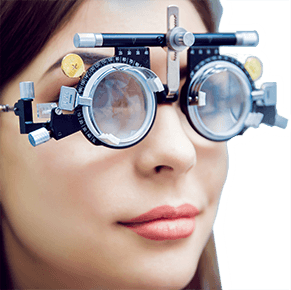Stuck at home? Do's and don'ts to look your best

Stuck at home and having more virtual interactions lately than you’ve had in your life? Now you’re on more video calls than you can count, and social distancing means you’ve likely dialed up your social media posts. You may even be seeking new opportunities (either via job or dating apps).
Take this downtime to upgrade your look. One way to do this is with a fashionable new pair of eyeglasses, which can make anyone look more distinguished. You want to look sharp for current and prospective employers. And you also want to look good for your (possibly new) friends!
Being homebound has cast your visibility online in a whole new light. Here are some of the places you can step up your game, along with do’s and don’ts tips to look your best on video and your devices while stuck at home:
Video conferences: Look sharp in your PJ bottoms
It’s always important to look your best during video conference calls: You should dress the way you would if you were going in to work (at least from the waist up), but you should also take a few extra steps to show yourself in your best light (both literally and figuratively) from your home office.
TIP: DON’T sit in the dark
You’re probably thinking, “Of course not. Who would do that?” The trouble is that a room filled with natural light can look bright to you but appear dark on a screen.
If possible, get on the video call early or simply test your laptop camera to check your space lighting. Play with the positioning of your desk lamp. (Invest in a desk lamp if you don’t have one — you can have it shipped to your door if you’re avoiding shopping in stores during the pandemic.)
Video interviews: Wear glasses to appear smarter
The U.S. economy has taken a big hit from the COVID-19 pandemic. You might be temporarily unemployed and on the hunt for other work. For video interviews, put your best features forward! How can you do this? One way is to look more intelligent, and research suggests glasses make you look smarter.
TIP: DO wear the best frames for your face
A pair of glasses can be a great way to accentuate your best facial features, such as your eyes, your power brows, or your freckles. Knowing the frames that best fit your face shape can really help you look your best.
TRY ON A FRESH LOOK WITH NEW GLASSES? Shop for eyeglasses at an online eyewear retailer until you can try on frames and check out lenses at an optical store near you.
LinkedIn profiles: Create a memorable look
Whether you have a job or not, you should consider dusting off (or creating!) your LinkedIn profile while you are temporarily home-bound. Normally, trusted sources say not to use a selfie as your profile picture, but given the circumstances (and new “portrait mode” technology), we think you can make an exception.
TIP: DO stand out from the crowd with a signature look
Maybe pick a red tie to give off a professional-but-bold vibe. Or maybe red eyeglass frames! Is red too "out there" for you? Maybe blue frames, like the ones Al Roker wears, are more your style and comfort zone. Suspenders or a cute hat or pin? Probably not. You want to stand out in a good, memorable way.
FaceTime with friends, family: Look them in the eye
Your friends love you no matter what, so it’s tempting to be your couch-potato, sweatpants-wearing self during your FaceTime chats. The thing is that you really do feel better once you put yourself together. Your friends deserve the best version of you as much as you do.
Looking for a conversation starter? Get some new glasses! Don’t need glasses? Get fake glasses. Yes, they're the latest trend.
TIP: DON’T avoid “eye contact”
Video calls are weird. The person you’re talking to appears on your screen, but your camera lens hovers well over their heads. It’s tempting to look at their eyes — that’s what you would typically do in person — but remember to look into the camera every once in a while too.
And if your new glasses don’t come up in conversation, bring them up yourself! Just because you’re tired of being cooped up at home doesn’t mean you can’t try on a fresh look.
Dating profiles: Don’t hide your eyes
Your “let’s grab coffee” days may be still postponed due to the COVID-19 pandemic. In the meantime, welcome to social distancing courtship. Get to know your suitor through love letters (or instant messages) and maybe have some virtual dates if the in-person alternative is out of the question. Get the good ones to swipe right by looking your best.
TIP: DO upgrade to anti-reflective lenses
In an effort to put yourself in your literal best light, you could be casting glare onto your lenses. The eye-less version of you because of annoying reflections in your glasses is not your best look. Anti-reflective lenses are virtually invisible and allow the expressiveness of your eyes shine through.
If someone has only an instant to react to your dating profile photo, you want it to be favorable. Don’t hide your beautiful eyes from your Prince Charming or Cinderella.
For all your added screen time, blue light glasses
Video conference calls, Skype job interviews, working on your LinkedIn profile, FaceTime with your friends, tending of your Tinder page — these all mean you’re staring at digital screens even more than usual. It’s important to protect your eyes from digital eye strain, which can make your eyes appear bloodshot, droopy and tired.
Blue light blocking lenses can help, but even with blue light glasses, you really should set a limit on your screen time. That will reduce any symptoms of digital eye strain (headache, eye fatigue, etc.).
Think of this as social media distancing — and another way you can protect your eyesight while your digital life is front and center.
Finally, do follow the DO and DON’T tips above to look your absolute best for video conferences, video interviews, FaceTime dates and more — even in these crazy times. Stay safe out there.
TIME FOR BLUE LIGHT GLASSES NOW THAT YOU ARE RACKING UP SCREEN TIME? Shop for blue light glasses at an online eyewear retailer until you can try on frames and check out lenses at an optical shop near you.
Page published on Thursday, March 26, 2020